Get the latest updates From BL Soni College Bhilwara

What are some key considerations when designing for different digital platforms?
Designing for different digital platforms requires careful consideration of the unique characteristics, user behaviors, and technical requirements of each platform. Here are some key considerations to keep in mind when designing for various digital platforms: 1. Audience and User Behavior: Understand your target audience and their behavior on the specific platform. Consider factors like demographics, preferences, and how users interact with content. 2. Screen Sizes and Resolutions: Adapt your design to accommodate various screen sizes and resolutions. Ensure that your content remains readable and visually appealing on different devices, including desktops, laptops, tablets, and mobile phones. 3. Platform-Specific Guidelines: Familiarize yourself with the design guidelines and best practices of each platform you're designing for. Platforms like iOS, Android, and various social media sites have their own design standards that you should follow. 4. Responsive Design: Embrace responsive design principles to create layouts that automatically adjust and reformat based on the screen size and orientation. This ensures a consistent user experience across devices. 5. Touchscreen vs. Mouse Interaction: Consider the differences in interaction methods between touchscreen devices and traditional mouse-based systems. Ensure that touch targets are appropriately sized and spaced for touchscreens. 6. Navigation: Design intuitive navigation menus and controls that are suitable for each platform. Users should be able to easily access content and features without confusion. 7. Load Times: Optimize graphics and media to minimize load times, especially for mobile users who may have limited bandwidth. Faster loading speeds improve the user experience. 8. Typography and Readability: Choose fonts and typography that are legible on various screen sizes and resolutions. Ensure appropriate font sizes, line spacing, and contrast for readability. 9. Image and Media Optimization: Use high-quality images and media while optimizing file sizes to balance quality and load times. Consider responsive images that adapt to screen resolutions. 10. Color Consistency: - Maintain consistent color schemes and branding across platforms to reinforce your brand identity. Be mindful of color contrasts for accessibility. 11. Interactive Elements: - Design interactive elements (e.g., buttons, forms) to be touch-friendly on mobile devices. Test interactive features thoroughly to ensure they work as expected. 12. Accessibility: - Follow accessibility guidelines (e.g., WCAG) to ensure that your designs are accessible to users with disabilities. This includes providing alternative text for images and ensuring proper screen reader compatibility. 13. Cross-Browser Compatibility: - Ensure that your designs work seamlessly across different web browsers and browser versions. Test your website or web app in multiple browsers to identify and resolve compatibility issues. 14. Social Media Integration: - If your content will be shared on social media platforms, consider how it will appear when shared. Use appropriate image sizes and meta tags for optimal sharing experiences. 15. Mobile-First Approach: - Consider adopting a mobile-first design approach, where you prioritize the mobile user experience before scaling up for larger screens. This approach ensures that the design remains user-friendly on smaller devices. 16. Performance Optimization: - Optimize your design and code to improve website or app performance. Minimize HTTP requests, leverage caching, and reduce unnecessary scripts to enhance speed. 17. Cross-Platform Testing: - Conduct thorough testing on various devices, browsers, and operating systems to identify and address any design or functionality issues. 18. Scalability: - Plan for scalability to accommodate future growth and changes in user base. Your design should be flexible enough to adapt to evolving requirements. 19. Data Security: - Implement robust security measures to protect user data and privacy, especially if your platform involves handling sensitive information. 20. Feedback and Iteration: - Gather feedback from users on each platform and use it to iterate and improve your designs continually. User input can provide valuable insights into enhancing the user experience. Designing for different digital platforms requires a combination of creativity, technical expertise, and a deep understanding of user needs and behaviors. By considering these key factors, you can create designs that are not only visually appealing but also functional and user-friendly across a variety of digital environments.