Get the latest updates From BL Soni College Bhilwara

How can graphic design be used to create visually appealing business presentations?
Graphic design plays a vital role in creating visually appealing and effective business presentations. A well-designed presentation can engage your audience, enhance the clarity of your message, and leave a lasting impression. Here are steps and tips on how to use graphic design to create visually appealing business presentations: 1. Define Your Objectives: Determine the main goals and objectives of your presentation. Understand what you want to communicate, who your audience is, and the desired outcomes. 2. Create a Consistent Visual Identity: Establish a consistent visual identity for your presentation. Use your company's branding elements, such as logos, color schemes, and typography, to reinforce your brand identity. 3. Choose an Appropriate Design Software: Use graphic design software like Adobe Illustrator, Canva, PowerPoint, or Keynote to create your presentation. Choose a platform that suits your design skills and the complexity of your presentation. 4. Start with a Clean and Readable Layout: Begin with a clean and readable layout. Use a grid system to align content, maintain consistent margins, and ensure a professional look. 5. Typography: Choose clear and legible fonts for both headings and body text. Limit the number of fonts to maintain consistency. Pay attention to font size, line spacing, and text alignment. 6. Visual Hierarchy: Create a clear visual hierarchy by using font sizes, colors, and text formatting (bold, italics) to highlight key points, headings, and subheadings. 7. Color Scheme: Select a harmonious color scheme that complements your brand and the content. Use colors to create visual interest and to differentiate sections or concepts. 8. High-Quality Images and Graphics: Incorporate high-resolution images and graphics that are relevant to your content. Ensure that visuals are sharp and enhance the message. 9. Icons and Illustrations: Use icons and custom illustrations to simplify complex ideas or concepts. Icons can add visual appeal and make information more digestible. 10. Infographics: - Create infographics to convey data, statistics, or processes visually. Infographics can make complex information easier to understand. 11. Consistent Slide Design: - Maintain a consistent slide design throughout the presentation. Use slide master templates to ensure uniformity in fonts, colors, and layouts. 12. Use White Space: - Embrace white space (negative space) to create a clean and uncluttered design. Adequate spacing between elements enhances readability. 13. Visual Transitions: - Use subtle transitions and animations to add a dynamic element to your presentation. Avoid excessive or distracting effects. 14. Charts and Graphs: - Present data using clear and well-designed charts and graphs. Ensure that labels and titles are informative and easy to read. 15. Iconography and Bullet Points: - Incorporate iconography and bullet points to break up dense text and make the content more scannable. 16. Storytelling: - Structure your presentation as a narrative to engage your audience emotionally. Use visuals to support the storytelling process. 17. Practice Visual Consistency: - Maintain visual consistency not only within your slides but also across different presentations. Use templates or design guidelines to ensure uniformity. 18. Test and Refine: - Test your presentation on different screens and devices to ensure that the design and formatting remain intact. Make refinements based on testing feedback. 19. Engaging Cover Slide: - Create an engaging cover slide that sets the tone for your presentation. Use compelling visuals and a concise title or tagline. 20. Balance Content and Design: - Strike a balance between content and design. Graphics and visuals should support and enhance the content without overwhelming it. 21. Proofreading: - Carefully proofread all text and content for accuracy and typos. Errors can detract from the professionalism of your presentation. 22. Audience Engagement: - Consider ways to engage your audience during the presentation, such as interactive elements, polls, or questions. 23. Be Mindful of Time: - Ensure that your presentation is well-paced and adheres to the allotted time. Avoid overloading slides with content. 24. Backup Visuals: - Have backup visuals or handouts available in case of technical difficulties during the presentation. Using graphic design principles effectively in your business presentation can elevate the quality of your content and help you deliver a compelling and visually appealing message. Whether you're presenting to clients, stakeholders, or colleagues, a well-designed presentation can enhance your credibility and make your message more memorable.