Get the latest updates From BL Soni College Bhilwara

What are some key principles of good user experience (UX) design in graphic design?
Good user experience (UX) design in graphic design is essential to create designs that are not only visually appealing but also functional and user-friendly. Here are some key principles of good UX design in graphic design: 1. User-Centered Design: Always prioritize the needs and preferences of the end-users. Understand their goals, expectations, and pain points to inform your design decisions. 2. Clarity and Simplicity: Keep your designs clear and simple. Avoid unnecessary complexity that can confuse users. Aim for a straightforward and intuitive user experience. 3. Consistency: Maintain consistency in design elements such as colors, typography, and layouts across different pages or screens. Consistency helps users navigate and understand your design. 4. Visual Hierarchy: Establish a clear visual hierarchy to guide users' attention. Use design elements like size, color, and contrast to emphasize important information and calls to action. 5. Readability and Legibility: Ensure that text is easily readable with appropriate font choices, sizes, line spacing, and contrast. Avoid overly decorative fonts that hinder legibility. 6. Responsiveness: Design for responsiveness across various devices and screen sizes. Ensure that your graphics adapt and display well on desktops, tablets, and mobile phones. 7. Accessibility: Make your designs accessible to all users, including those with disabilities. Follow accessibility guidelines to ensure that your graphics can be understood by screen readers and other assistive technologies. 8. Minimalistic Approach: Embrace minimalism by removing unnecessary elements and focusing on what's essential. This reduces cognitive load and enhances user understanding. 9. Intuitive Navigation: Create clear and intuitive navigation paths that help users find information easily. Label buttons and links descriptively, and provide breadcrumbs when applicable. 10. Feedback and Affordances: - Offer feedback to users when they interact with elements (e.g., buttons changing color on hover). Ensure that elements visually communicate their function (affordances). 11. White Space: - Use white space (negative space) effectively to provide breathing room between elements. It improves readability and overall aesthetics. 12. User Testing: - Conduct user testing and gather feedback to identify usability issues and areas for improvement. Test your designs with real users to validate their effectiveness. 13. Performance Optimization: - Optimize graphics for web and mobile to ensure fast loading times. Slow-loading graphics can frustrate users and lead to a poor experience. 14. Aesthetic Appeal: - While functionality is crucial, aesthetics also matter. Strive for visually pleasing designs that align with your brand and resonate with your target audience. 15. Storytelling: - Use visual storytelling techniques to engage users and convey information effectively. Visual narratives can help users connect with your content. 16. Error Handling: - Design error messages and feedback that are clear and actionable. Help users understand what went wrong and how to correct it. 17. Scalability: - Design graphics and layouts that can scale as needed, whether it's for additional content or larger screen sizes. 18. Prototype and Iteration: - Create prototypes to test and refine your designs before finalizing them. Iterate based on user feedback and usability testing results. 19. Cross-Functional Collaboration: - Collaborate with developers, content creators, and other stakeholders to ensure that your graphic designs can be implemented effectively and align with content strategy. 20. Stay Updated: - Stay informed about current design trends, best practices, and emerging technologies to continually improve your UX design skills. Good UX design in graphic design is about creating designs that not only look great but also serve the needs of the users and facilitate their interactions with the content or product. By following these principles, graphic designers can create designs that offer a positive and effective user experience.