Get the latest updates From BL Soni College Bhilwara

How can graphic design be used to create visually appealing online banners?
Graphic design can be a powerful tool for creating visually appealing online banners that capture the attention of website visitors and convey your message effectively. Whether you're designing banner ads for advertising campaigns or website headers and promotional banners, here are some tips to create visually appealing online banners: 1. Define Your Goals: Before you start designing, clarify the goals of your banner. Are you promoting a product, encouraging sign-ups, or announcing a sale? Knowing your objective will guide your design choices. 2. Choose the Right Size: Determine the dimensions of your banner based on where it will be displayed. Common banner sizes include leaderboard (728x90 pixels), rectangle (300x250 pixels), and skyscraper (160x600 pixels). 3. Use High-Quality Imagery: Incorporate high-resolution images that are relevant to your message. Ensure that visuals are crisp and clear. If using stock photos, choose them carefully to match your brand and message. 4. Consistent Branding: Maintain consistency with your brand's visual identity, including colors, fonts, and logo placement. A cohesive look helps with brand recognition. 5. Attention-Grabbing Headline: Craft a concise and compelling headline that quickly communicates the main message or value proposition. Use attention-grabbing fonts and colors. 6. Clear Call to Action (CTA): Place a clear and prominent CTA button that encourages users to take the desired action. Use action-oriented text like "Shop Now," "Learn More," or "Get Started." 7. Typography Matters: Choose legible fonts for the body text and headlines. Use a maximum of two font styles to maintain readability. Ensure that the text contrasts well with the background. 8. Visual Hierarchy: Establish a visual hierarchy that guides the viewer's eye from the headline to the CTA button. Use size, color, and positioning to emphasize key elements. 9. Minimal Text: Keep the text concise and avoid clutter. Banners should deliver a quick message. Use bullet points or icons for added information if necessary. 10. Negative Space: - Use negative space (empty space) effectively to create a clean and uncluttered design. Avoid overcrowding the banner with too many elements. 11. Color Psychology: - Choose colors that evoke the desired emotions and align with your brand. Use color psychology to influence how viewers perceive your message. 12. Animation and Interactivity: - If the platform allows, consider adding subtle animations or interactivity to make the banner more engaging. Be cautious not to create distractions. 13. Mobile Responsiveness: - Ensure that your banner design is responsive and looks good on various devices and screen sizes, including mobile phones and tablets. 14. A/B Testing: - Create multiple banner variations and run A/B tests to determine which design performs best in terms of click-through rates and conversions. 15. File Optimization: - Optimize banner images and animations to minimize file size and reduce loading times. Faster loading banners improve the user experience. 16. Compliance with Ad Policies: - If you're creating banner ads for an advertising platform, make sure your design complies with their guidelines and policies. 17. Test and Iterate: - Test your banner designs with real users or colleagues to gather feedback. Use this feedback to make improvements and refinements. 18. Monitor Performance: - After deploying banners, track their performance using analytics tools. Analyze click-through rates and conversions to measure their effectiveness. 19. Consistency Across Platforms: - If your banner will appear on multiple platforms (e.g., website, social media, email), adapt the design to ensure consistency while considering each platform's requirements. Effective online banners are visually striking, convey a clear message, and prompt users to take action. By following these design principles and tailoring your banners to your specific goals and audience, you can create visually appealing online banners that contribute to your marketing and promotional efforts.