Get the latest updates From BL Soni College Bhilwara
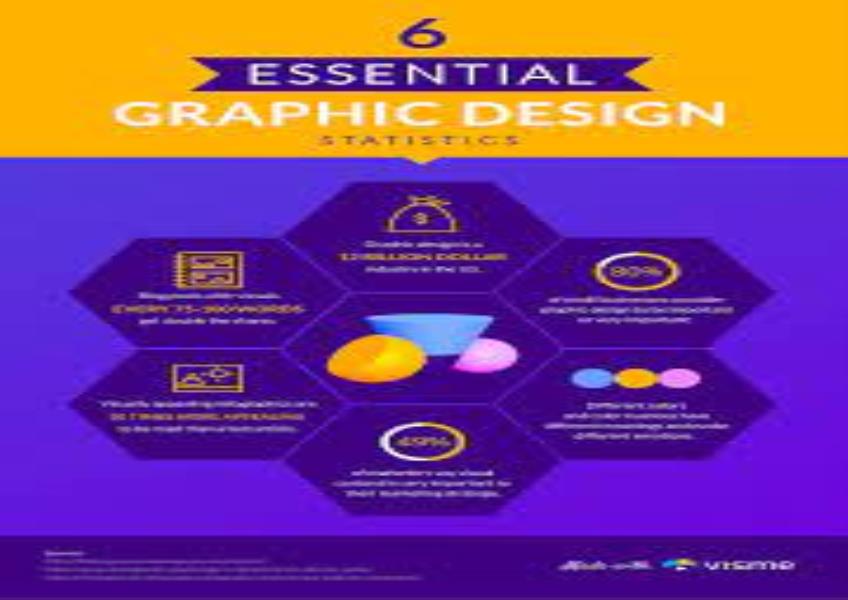
How can graphic design be used to create visually appealing website sliders?
Website sliders, also known as image sliders or carousels, are common elements used to showcase multiple images or pieces of content in a visually appealing and interactive way. Effective graphic design plays a significant role in creating visually appealing website sliders that capture users' attention and convey your message effectively. Here are some tips on how to use graphic design to create attractive website sliders: 1. Select High-Quality Images: Start with high-resolution, sharp, and well-composed images that are relevant to your content or message. High-quality visuals are the foundation of an appealing slider. 2. Consistent Style and Theme: Maintain a consistent visual style and theme throughout the slider. Use color schemes, fonts, and design elements that align with your website's overall design for a cohesive look. 3. Limited Text and Typography: Keep text concise and legible. Use typography that complements the overall design and ensures readability. Large, easy-to-read fonts are often preferred. 4. Minimal Animation and Transitions: Use smooth and subtle animations or transitions between slider items to create an engaging experience. Avoid excessive or distracting animations that can overwhelm users. 5. Clear Calls to Action (CTAs): If your slider includes CTAs (e.g., buttons or links), make them visually prominent and distinct from other elements. Use contrasting colors and clear wording to encourage interaction. 6. Storytelling: Consider using the slider to tell a story or convey a narrative. Each slide can contribute to a larger message or sequence, providing context and engagement. 7. Visual Hierarchy: Arrange elements within each slide to establish a clear visual hierarchy. Ensure that the most important content or message is the focal point and that it stands out. 8. Consistent Image Sizes: Maintain consistent image sizes and aspect ratios to prevent visual inconsistencies within the slider. Cropping or resizing images to fit the same dimensions can help achieve uniformity. 9. Mobile Responsiveness: Design sliders to be responsive, ensuring they look and function well on various devices and screen sizes. Test the slider's performance on mobile devices. 10. Accessibility Considerations: - Ensure that slider content is accessible to all users, including those with disabilities. Use alt text for images and provide keyboard navigation options. 11. User-Friendly Controls: - Include intuitive navigation controls (e.g., arrows, dots) that allow users to manually browse through the slider. Avoid auto-advancing sliders, as they can disrupt the user experience. 12. A/B Testing: - Consider conducting A/B tests with different slider designs to determine which one performs best in terms of engagement and conversions. 13. Image Optimization: - Optimize images for the web to reduce loading times and improve the overall performance of your website. Compress images without compromising quality. 14. Contextual Relevance: - Ensure that the content of the slider is contextually relevant to the page it appears on. The slider should support the overall purpose and goals of the webpage. 15. Test and Iterate: - Test the slider with real users and gather feedback to make improvements. Monitor user engagement and interaction to refine the design over time. Remember that website sliders can be a powerful visual tool when used appropriately, but they should enhance the user experience rather than distract from it. By applying these design principles and considering the needs and preferences of your target audience, you can create visually appealing website sliders that effectively convey your message and engage your website visitors.