Get the latest updates From BL Soni College Bhilwara

How can graphic design be used to create visually appealing website banners?
Graphic design plays a crucial role in creating visually appealing website banners. A well-designed banner can grab the attention of visitors and convey important information effectively. Here are some key principles and tips to use graphic design for creating visually appealing website banners: Understand the Purpose: Before you start designing, understand the purpose of the banner. Is it for advertising a product, promoting an event, or simply enhancing the aesthetics of the website? Knowing the goal will guide your design choices. Keep It Simple: Avoid clutter and keep the design clean and simple. A cluttered banner can overwhelm visitors and make it difficult to convey the message. Use High-Quality Images: Use high-resolution images to ensure clarity and sharpness. Avoid pixelation or distortion, which can negatively impact the overall appearance. Color Scheme: Choose a color scheme that complements the website's overall design. Consistency in color helps create a cohesive look. Consider using colors that evoke the right emotions for your message. Typography: Select fonts that are legible and match the tone of your message. Use hierarchy to emphasize important information, like a call to action (CTA). Contrast: Create contrast between elements to make important information stand out. For example, use contrasting colors or bold typography for the headline or CTA. Visual Hierarchy: Organize elements based on their importance. Place the most important information prominently and use visual cues like size, color, and positioning to guide the viewer's eye. Whitespace: Use whitespace (or negative space) effectively to give your banner room to breathe. It can make the design look cleaner and more organized. Consistency: Maintain consistency in design elements, such as fonts, colors, and imagery, to ensure a cohesive and professional appearance. Mobile Responsiveness: Design banners that are responsive and adapt well to different screen sizes, including mobile devices. Ensure that the banner looks good and functions properly on all devices. Animation and Interactivity: Consider adding subtle animations or interactive elements to engage users. However, use them sparingly and ensure they enhance the user experience rather than causing distractions. Test and Iterate: Test your banner design on various devices and gather feedback from users. Iterate and make improvements based on user feedback and performance data. Compliance with Branding Guidelines: If the banner is part of a larger brand, ensure it adheres to the company's branding guidelines to maintain brand consistency. Loading Speed: Optimize image file sizes and elements to ensure quick loading times. Slow-loading banners can frustrate users and lead to high bounce rates. A/B Testing: Consider running A/B tests with different banner designs to determine which one performs best in terms of user engagement and conversion. Accessibility: Make sure your banner is accessible to all users, including those with disabilities. Use alt text for images, provide text alternatives for important information, and follow web accessibility guidelines. By applying these principles and tips, you can create visually appealing website banners that not only capture the attention of your audience but also effectively communicate your message and contribute to the overall user experience.