Get the latest updates From BL Soni College Bhilwara

How can graphic design be used to create visually appealing brochures?
Graphic design plays a pivotal role in creating visually appealing brochures that effectively convey information and engage the audience. Whether you're designing a printed brochure or a digital one, here are some key principles and tips to help you create a compelling and visually appealing brochure: Define Your Purpose and Audience: Clearly understand the purpose of the brochure and the target audience. What message are you trying to convey, and who are you trying to reach? Tailor your design accordingly. Visual Hierarchy: Establish a clear visual hierarchy to guide readers through the content. Use typography, color, size, and placement to emphasize key information and create a logical flow. Consistent Branding: Ensure that the brochure design aligns with your brand's identity, including the use of consistent colors, fonts, and logos. Balance and Layout: Apply principles of balance and layout to create a harmonious and organized design. Grid-based layouts can help maintain structure. Color Scheme: Select a cohesive color palette that complements your brand and evokes the desired emotions. Use color consistently for headings, subheadings, and other design elements. Typography: Choose legible fonts for body text and headings. Limit the number of typefaces used to maintain consistency. Adjust font sizes and styles for emphasis and readability. Imagery: Incorporate high-quality images, illustrations, or graphics that relate to the content. Ensure that visuals are relevant and support the message. Consider using custom photography or illustrations for a unique touch. White Space: Allow for ample white space to prevent the brochure from feeling cluttered. White space also helps draw attention to key elements. Contrast: Create contrast between text and background to ensure readability. Contrast can also be used to make certain elements stand out. Call to Action (CTA): Clearly state the desired action you want readers to take. Whether it's contacting your business, visiting a website, or making a purchase, make the CTA prominent. Icons and Visual Cues: Use icons and visual cues to simplify complex information and make the content more digestible. Content Organization: Group related content together. Use headings, subheadings, bullet points, and paragraphs to break up text and improve readability. Grid and Alignment: Maintain a consistent grid and alignment throughout the brochure. This helps create a structured and organized appearance. Paper Quality (Printed Brochures): If designing for print, choose appropriate paper quality and finishes that complement the design. Consider factors like paper weight, texture, and coatings. Testimonials and Social Proof: If applicable, include testimonials, reviews, or endorsements to build trust and credibility. Fold and Page Considerations: Understand the folding style of your brochure (e.g., bi-fold, tri-fold) and design accordingly. Ensure that content is logically organized as per the folds. Digital Interactivity (Digital Brochures): For digital brochures, consider adding interactive elements like hyperlinks, embedded videos, or animations to enhance the user experience. Proofreading and Quality Control: Thoroughly proofread and review the design for errors in spelling, grammar, and layout before printing or publishing digitally. User Testing: If possible, conduct user testing to gather feedback on the brochure's design and usability. Distribution Considerations: Plan for how the brochure will be distributed and adapt the design accordingly. For example, if it's a physical brochure, consider size and portability. Remember that the goal of a brochure is to inform, engage, and persuade the reader. Effective graphic design enhances the brochure's visual appeal and helps convey information in a clear and compelling manner.