Get the latest updates From BL Soni College Bhilwara
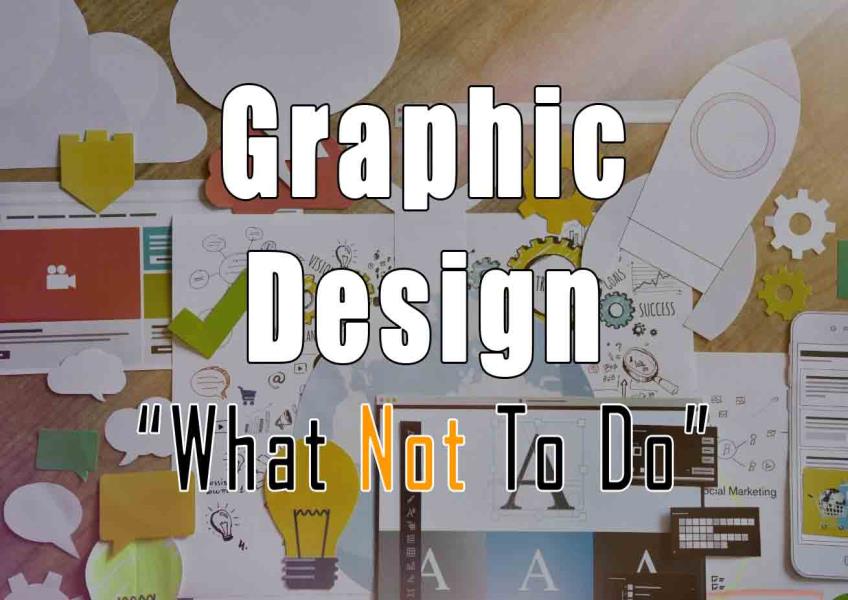
How can graphic design be used to create visually appealing websites?
Graphic design plays a crucial role in creating visually appealing websites. A well-designed website not only looks great but also enhances user experience and communicates the brand's message effectively. Here are key principles and techniques to use graphic design for visually appealing websites: Understand the Brand and Audience: Begin by understanding the brand's identity, values, and target audience. Design should align with the brand and resonate with the intended users. Visual Hierarchy: Establish a clear visual hierarchy by using size, color, and typography to emphasize important elements like headlines, CTAs (Call to Actions), and key information. Responsive Design: Ensure that the design is responsive and adapts seamlessly to various screen sizes and devices, including desktops, tablets, and smartphones. Whitespace: Use whitespace effectively to create breathing space between elements, improve readability, and give the design a clean and organized look. Color Palette: Choose a color palette that reflects the brand and creates an inviting atmosphere. Use color psychology to evoke specific emotions or associations. Typography: Select fonts that are readable on all devices and screens. Stick to a limited number of font styles to maintain consistency in typography. Consistency: Maintain consistency in design elements such as colors, fonts, buttons, and navigation across all web pages to reinforce brand identity. Imagery and Graphics: Use high-quality images and graphics that enhance the website's visual appeal. Optimize images for web to ensure fast loading times. Iconography: Incorporate icons to simplify complex information, highlight features, and aid navigation. Icons should be clear and easily recognizable. User-Friendly Navigation: Create an intuitive navigation structure with clear menus and labels. Users should be able to find information quickly and easily. Whitespace and Clutter-Free Layout: Avoid cluttered layouts. Keep content concise and use whitespace to separate elements and provide a sense of order. Visual Cues for Interaction: Use hover effects, button states, and animations to provide visual feedback when users interact with elements like links and buttons. Custom Graphics and Illustrations: Consider using custom graphics or illustrations that are unique to the website and reinforce the brand's personality. Loading Speed Optimization: Optimize images and code to ensure fast loading times. Slow websites can deter users and negatively impact SEO. Accessibility: Design with accessibility in mind by providing alternative text for images, ensuring readable text contrast, and following web accessibility guidelines (e.g., WCAG). Mobile Optimization: Prioritize mobile optimization to cater to users on smartphones and tablets. Test the design on various devices to ensure a seamless experience. Content Presentation: Organize content logically with headings, subheadings, bullet points, and paragraphs for easy scanning and readability. Testing and User Feedback: Test the website with real users and gather feedback to identify usability issues and make improvements. Consistent Branding Across Platforms: Ensure that the website's design aligns with other brand materials, such as social media profiles and marketing collateral. Future-Proof Design: Consider the long-term sustainability of the design. Make it easy for future updates and content additions. Remember that a visually appealing website should not only look good but also provide an excellent user experience. Collaboration between graphic designers, web developers, and content creators is often necessary to create a cohesive and effective web presence.