Get the latest updates From BL Soni College Bhilwara

How can graphic design be used to create visually engaging infographics?
Creating visually engaging infographics involves a combination of graphic design principles and effective data presentation techniques. Here are steps and tips to help you use graphic design to create compelling and informative infographics: Define Your Goal and Audience: Start by identifying the purpose of your infographic. What message or information do you want to convey? Who is your target audience? Understanding your audience's interests and needs will help you tailor the design to resonate with them. Collect and Organize Data: Gather all the data and information you want to include in the infographic. Ensure that the data is accurate, relevant, and well-organized. Simplify complex information and focus on key insights. Choose the Right Visual Format: Select an appropriate layout or format for your infographic. Common formats include timelines, flowcharts, comparison charts, and data-driven visualizations like bar graphs or pie charts. The format should align with your message and data presentation needs. Create a Clear Hierarchy: Establish a visual hierarchy by emphasizing the most important information through size, color, and placement. Use larger fonts, bolder colors, and prominent visual elements for key points. Arrange content in a logical order to guide the reader's eye. Use Consistent Branding: If the infographic is associated with a brand or organization, maintain consistent branding elements such as colors, logos, and fonts. This helps reinforce brand identity. Color Choice: Select a color scheme that enhances readability and reinforces the message. Use contrasting colors for text and background to ensure legibility. Consider color psychology to evoke emotions or emphasize certain points. Typography: Choose easy-to-read fonts and maintain consistency in font usage. Use different font sizes, weights, and styles to differentiate between headings, subheadings, and body text. Avoid using too many fonts, which can make the design cluttered. Icons and Illustrations: Use icons, illustrations, or images to visualize concepts and make the infographic more engaging. Ensure that graphics are relevant and add value to the content. Icons can represent data points, ideas, or actions. Whitespace and Balance: Incorporate ample whitespace (negative space) to avoid overcrowding the design. White space can improve readability and give the infographic a clean, organized look. Maintain visual balance by distributing elements evenly across the layout. Data Visualization: If your infographic includes data, choose appropriate chart types (e.g., bar charts, line graphs) to represent the information effectively. Label data points clearly, provide context, and use visual cues to highlight trends or comparisons. Narrative Flow: Craft a clear narrative flow from beginning to end. Ensure that the infographic tells a story or guides the viewer through a logical sequence of information. Use arrows, lines, or connectors to show connections between different elements. Testing and Feedback: Test your infographic with a small audience or gather feedback from colleagues to identify any areas that need improvement. Ensure that the information is accurate and that the design effectively conveys the intended message. Optimize for Sharing: If the infographic is intended for online sharing, create versions in different dimensions to suit various social media platforms. Include a shareable link or embed code for easy dissemination. Mobile-Friendly Design: Given the prevalence of mobile devices, design infographics to be mobile-friendly. Ensure readability and usability on smaller screens. Finalize and Export: Once you're satisfied with the design, export the infographic in an appropriate format (e.g., PNG, JPEG, or PDF) for sharing or printing. Remember that the key to an engaging infographic is the effective combination of visuals and data to communicate information clearly and engagingly. Strive for simplicity and clarity while keeping your audience's needs in mind throughout the design process.