Get the latest updates From BL Soni College Bhilwara

How can graphic design be used to communicate complex information effectively?
Graphic design is a powerful tool for simplifying and conveying complex information effectively. When faced with intricate data or concepts, using visual elements can make the information more digestible, engaging, and easier to understand. Here are ways graphic design can be used to communicate complex information effectively: Information Hierarchy: Establish a clear hierarchy of information by using visual cues such as typography, color, and size to differentiate between headings, subheadings, and content. This helps users understand the structure of the information. Visual Summaries: Create visual summaries or infographics that provide an overview of complex topics. Use icons, charts, and diagrams to condense key points into a concise and visually appealing format. Data Visualization: Use charts, graphs, and diagrams to represent complex data sets. Bar charts, line graphs, pie charts, and heatmaps can make numerical information more accessible and understandable. Flowcharts and Diagrams: Flowcharts, process diagrams, and mind maps can clarify complex workflows, systems, or decision-making processes. These visuals show the sequence of steps and relationships between elements. Illustrations and Icons: Custom illustrations and icons can simplify concepts by visually representing them. They provide a visual shorthand for abstract ideas or objects, making them easier to grasp. Storytelling: Use a narrative approach to guide users through complex information. Presenting information in a story format with a clear beginning, middle, and end can make it more engaging and memorable. Color Coding: Assign specific colors to different elements or categories within complex information. Color coding helps users quickly identify and associate related items. Typography: Choose fonts and text styles that enhance readability. Use headings, subheadings, and bullet points to break up text and make it more scannable. Interactive Elements: Incorporate interactive elements such as clickable tabs, sliders, and tooltips that allow users to explore complex information at their own pace. Interactivity can enhance engagement and understanding. Visual Comparisons: Present complex data or concepts through side-by-side comparisons or before-and-after visuals. This makes it easier for users to see differences and draw conclusions. White Space: Use white space effectively to reduce visual clutter and provide separation between elements. Proper spacing improves the readability and clarity of the information. User Testing: Conduct user testing to gather feedback on the effectiveness of your graphic design in conveying complex information. Adjust the design based on user insights and comprehension. Modular Design: Break down complex information into smaller, modular sections. Each section can have its own visual treatment, making it easier for users to focus on one aspect at a time. Visual Metaphors: Use metaphors and analogies to relate complex ideas to familiar concepts. Visual metaphors can bridge the gap between the unknown and the known. Consistency: Maintain a consistent design style, color scheme, and typography throughout the presentation of complex information. Consistency aids in user comprehension. Effective graphic design in conveying complex information combines the art of simplification with visual storytelling. It empowers users to grasp intricate concepts, data, or processes more easily and can be a valuable tool in education, communication, and decision-making contexts.