Get the latest updates From BL Soni College Bhilwara

How can graphic design be used to create visually appealing product mockup
Creating visually appealing product mockups is a key aspect of product presentation and marketing. Product mockups help potential customers visualize how a product will look and function in real life. Here are steps and tips on how graphic design can be used to create visually appealing product mockups: Understand the Product: Begin by thoroughly understanding the product you're creating a mockup for. This includes its features, dimensions, materials, and any unique selling points. Gather Reference Materials: Collect product images, specifications, and any branding assets like logos, colors, and fonts. These will serve as references during the mockup creation process. Select the Right Software: Use graphic design software suited for creating 3D or 2D product mockups. Adobe Photoshop and Adobe Illustrator are popular choices, but there are also specialized mockup software and online tools available. Start with a Blank Canvas: Create a new canvas or artboard in your chosen design software. The canvas size should match the intended use of the mockup (e.g., web, print, social media). Create the Product Shape: Depending on the complexity of the product, use shapes, vector tools, or 3D modeling software to create the product's basic shape. Pay attention to accurate proportions. Texture and Material: Apply textures, colors, and materials that closely resemble the actual product's surface. Use high-resolution images or patterns to achieve realistic texture effects. Lighting and Shadows: Realistic lighting and shadow effects are crucial for making the mockup look three-dimensional. Use gradients, layer blending modes, and opacity settings to create shadows and highlights that match the product's shape. Reflections: Add subtle reflections to simulate the product's interaction with its environment. This can enhance the sense of realism. Background and Environment: Place the product mockup in an appropriate environment or setting. Use high-quality background images or create a simple, neutral backdrop that doesn't distract from the product. Positioning and Perspective: Carefully position the product within the mockup to show it from the most appealing angle. Adjust the perspective to make it look as natural as possible. Branding and Labels: If applicable, add branding elements such as logos, labels, or packaging designs to the mockup. Ensure they are accurately placed and scaled. Details and Fine-tuning: Pay attention to details such as buttons, seams, or small features. These details can make a big difference in the realism of the mockup. Color Correction: Use color correction and adjustment layers to ensure that the colors in the mockup match the product's actual colors or the desired visual style. Resolution and Quality: Ensure that the mockup has a high resolution suitable for its intended use. High-quality mockups look more professional and appealing. Test on Different Devices: If the mockup is intended for use on websites or mobile apps, test it on various devices and screen sizes to ensure it looks good and functions well. Feedback and Iteration: Share the mockup with colleagues or clients for feedback. Make necessary adjustments based on feedback to improve the mockup's visual appeal. Export and Save: Export the final mockup in the appropriate file format (e.g., JPEG, PNG) and resolution for its intended use. Save the mockup as a template for future use if needed. Creating visually appealing product mockups requires a combination of design skills, attention to detail, and a deep understanding of the product itself. The goal is to create mockups that effectively showcase the product's features, quality, and visual appeal to potential customers.