Get the latest updates From BL Soni College Bhilwara

What are some key principles of good user interface (UI) design in graphic design?
Good user interface (UI) design plays a crucial role in creating a positive user experience in various digital applications, websites, and software. Here are some key principles of good UI design in graphic design: User-Centered Design: Place the user at the center of your design process. Understand the needs, preferences, and behaviors of your target audience to create a UI that caters to their expectations. Clarity and Simplicity: Keep the UI clean and simple. Avoid unnecessary complexity, visual clutter, and distractions. Make it easy for users to understand and interact with the interface. Consistency: Maintain consistency in design elements throughout the interface. Use the same fonts, colors, icons, and interaction patterns to create a cohesive and familiar experience. Hierarchy and Prioritization: Use visual hierarchy to guide users' attention. Emphasize important elements through size, color, contrast, and placement. Ensure that the most critical actions or information are easily accessible. Intuitive Navigation: Design navigation menus and buttons that are easy to understand and use. Labels should be clear, and navigation paths should be logical and intuitive. Feedback and Responsiveness: Provide immediate feedback to user actions. For example, buttons should respond when clicked, forms should validate input in real-time, and loading indicators should be displayed during processes that take time. Accessibility: Ensure that your UI is accessible to all users, including those with disabilities. Follow web accessibility guidelines to make your design inclusive. Whitespace: Use whitespace effectively to improve readability and separate UI elements. It can also create a sense of order and organization. Typography: Choose readable fonts and use them consistently. Consider font size, line spacing, and line length to enhance legibility. Color Selection: Use a well-considered color scheme that is visually appealing and aids in conveying information. Ensure sufficient color contrast to support readability, especially for text and important UI elements. Iconography: Use icons and visual cues to convey information and actions. Icons should be universally understood or accompanied by tooltips or labels for clarity. Interactive Elements: Make interactive elements, such as buttons and links, visually distinct from static elements. Users should easily recognize what can be clicked or interacted with. Error Handling: Design clear and helpful error messages when users make mistakes or encounter issues. Provide guidance on how to correct errors. Progressive Disclosure: Present information and options progressively, revealing more advanced or less frequently used features only when users need them. This prevents overwhelming users with too much information at once. Mobile Responsiveness: Ensure that your UI design is responsive and works well on various screen sizes and devices, from desktops to smartphones and tablets. User Testing: Conduct usability testing with real users to gather feedback and identify usability issues. Iteratively refine your design based on user insights. Scalability: Design with scalability in mind, allowing for the addition of new features or content without disrupting the overall user experience. Loading Performance: Optimize the UI for fast loading times. Users are less likely to engage with a slow or unresponsive interface. Aesthetics: While functionality and usability are paramount, aesthetics also matter. A visually pleasing design can enhance the overall user experience and leave a positive impression. User Flow and Task Flows: Consider the user's journey through the interface and design logical task flows that align with their goals. Good UI design is a delicate balance between functionality and aesthetics, and it requires ongoing evaluation and refinement to meet the evolving needs and expectations of users. By following these principles, designers can create interfaces that are intuitive, efficient, and enjoyable to use.