Get the latest updates From BL Soni College Bhilwara

How can graphic design be used to create visually appealing email newsletters?
Creating visually appealing email newsletters is crucial for capturing the attention of your subscribers and effectively conveying your message. Graphic design plays a significant role in achieving this goal. Here are some tips for using graphic design to create visually appealing email newsletters: Clean and Mobile-Responsive Layout: Start with a clean and mobile-responsive layout. Ensure that the email looks good and functions well on both desktop and mobile devices. Use a single-column design for simplicity and readability on smaller screens. Branding Consistency: Maintain consistency with your brand's visual identity, including the use of logo, colors, fonts, and any design elements that align with your brand. This helps reinforce brand recognition. Eye-Catching Header: Create an attention-grabbing header that includes your logo, a compelling headline, and a clear call to action (CTA) to encourage recipients to read further. Typography: Use legible fonts and font sizes for both headings and body text. Avoid using too many font styles; stick to one or two for a cohesive look. Whitespace: Incorporate whitespace around text and images to improve readability and create a sense of spaciousness. Avoid cluttered designs. High-Quality Images: Use high-quality and relevant images that enhance the message of the newsletter. Ensure that images are properly sized for quick loading and that alternative text (alt text) is included for accessibility. Color Palette: Select a harmonious color palette that complements your brand and creates a visually pleasing experience. Use colors strategically for headings, subheadings, and links to make them stand out. Visual Hierarchy: Establish a clear visual hierarchy by using typography, color, and size to emphasize important content and guide readers through the newsletter. Consistent Section Layout: Create a consistent section layout with defined content blocks for articles, promotions, or announcements. Use background colors or borders to separate sections. Clickable Elements: Ensure that buttons and links are visually distinct, making it clear that they are clickable. Use contrasting colors or hover effects to indicate interactivity. Icons and Graphics: Integrate icons and graphics to complement the content and make the newsletter more engaging. Icons can be used for bullet points, social media links, or other visual cues. Social Media Integration: Include social media icons or buttons that link to your social profiles. Make them easily accessible to encourage readers to connect with you on social platforms. Testimonials and Reviews: If relevant, showcase customer testimonials or reviews with visually appealing design elements to build trust and credibility. Responsive Images: Implement responsive image techniques to ensure that images adapt to different screen sizes and load quickly. Footer Information: Include essential information in the footer, such as contact details, unsubscribe options, and links to your privacy policy and terms of service. Testing and Preview: Test the email newsletter across various email clients and devices to ensure that the design looks consistent and functions as intended. Use email testing tools to preview how it appears in different inboxes. Personalization: Whenever possible, personalize the newsletter content and subject line to make subscribers feel more engaged and valued. A/B Testing: Conduct A/B testing with different design variations to determine which layout, color scheme, or call to action performs best with your audience. Compliance and Accessibility: Ensure that your email newsletter design complies with email marketing regulations and is accessible to individuals with disabilities. Use alt text for images and avoid relying solely on images to convey information. Tracking and Analytics: Integrate tracking and analytics tools to monitor the performance of your email newsletter, including open rates, click-through rates, and engagement metrics. Use this data to refine future designs. Remember that the goal of a visually appealing email newsletter is to engage your audience, deliver valuable content, and drive action. Effective graphic design helps achieve these goals by making the content more appealing and digestible for your subscribers.