Get the latest updates From BL Soni College Bhilwara

What are some key considerations when designing for accessibility?
Designing for accessibility is a critical aspect of creating inclusive and user-friendly products, whether they are websites, apps, documents, or any other form of digital or physical media. Here are some key considerations when designing for accessibility: Understand Accessibility Guidelines: Familiarize yourself with accessibility standards and guidelines such as the Web Content Accessibility Guidelines (WCAG). These guidelines provide detailed criteria for creating accessible digital content. Consider Diverse Audiences: Recognize that your audience includes individuals with various disabilities, such as visual, auditory, cognitive, and motor impairments. Design with the goal of making your content usable by everyone. Semantic HTML: Use semantic HTML elements to provide a clear and meaningful structure to your content. Proper headings, lists, and labels help screen readers and assistive technologies interpret and present the content correctly. Keyboard Accessibility: Ensure that all interactive elements and functions can be operated using a keyboard alone. Keyboard focus should be visible, and users should be able to navigate through your content logically. Focus Indicators: Provide clear and visible focus indicators for interactive elements. Users with mobility impairments rely on these indicators to navigate through your content. Color Contrast: Maintain sufficient color contrast between text and background to ensure readability for users with visual impairments. Follow WCAG guidelines for contrast ratios. Alternative Text (Alt Text): Include descriptive alt text for all images, graphics, and icons. Alt text should convey the meaning or function of the image for users who cannot see it. Transcripts and Captions: Provide transcripts for audio content and captions for video content. This benefits users with hearing impairments and those who prefer text-based content. Accessible Forms: Ensure that forms are accessible. Use proper labeling, fieldset and legend elements for grouping related form controls, and provide error messages in a clear and accessible manner. Resizable Text and Content: Allow users to adjust text size and content layout without breaking the design. Avoid fixed font sizes or layouts that restrict resizing. Avoid Flashing or Flickering Content: Content that flashes or flickers can trigger seizures in individuals with epilepsy. Avoid excessive animation and ensure any animations are within safe thresholds. Use ARIA Roles and Attributes: Implement Accessible Rich Internet Applications (ARIA) roles and attributes to enhance the accessibility of dynamic and interactive content. Testing with Assistive Technologies: Test your design with screen readers, speech recognition software, and other assistive technologies to identify and address accessibility issues. Accessible Navigation: Create a clear and consistent navigation structure. Use landmarks and skip navigation links to help users move efficiently through the content. Provide Text Alternatives for Non-Text Content: If your content includes non-text elements like charts or diagrams, provide text alternatives or descriptions to convey the information. Ensure Compatibility: Ensure your design is compatible with various assistive technologies and devices, including screen readers, voice recognition software, and braille displays. Education and Training: Educate your design and development team about accessibility best practices and the importance of inclusive design. User Testing: Conduct user testing with individuals with disabilities to gather feedback and make necessary improvements. Stay Updated: Keep up to date with evolving accessibility standards and technologies to ensure your designs remain accessible. Commitment to Accessibility: Make accessibility a fundamental part of your design process and commit to ongoing efforts to improve accessibility. Designing with accessibility in mind not only ensures that your content is usable by a broader audience but also demonstrates a commitment to inclusivity and equal access to information and services.