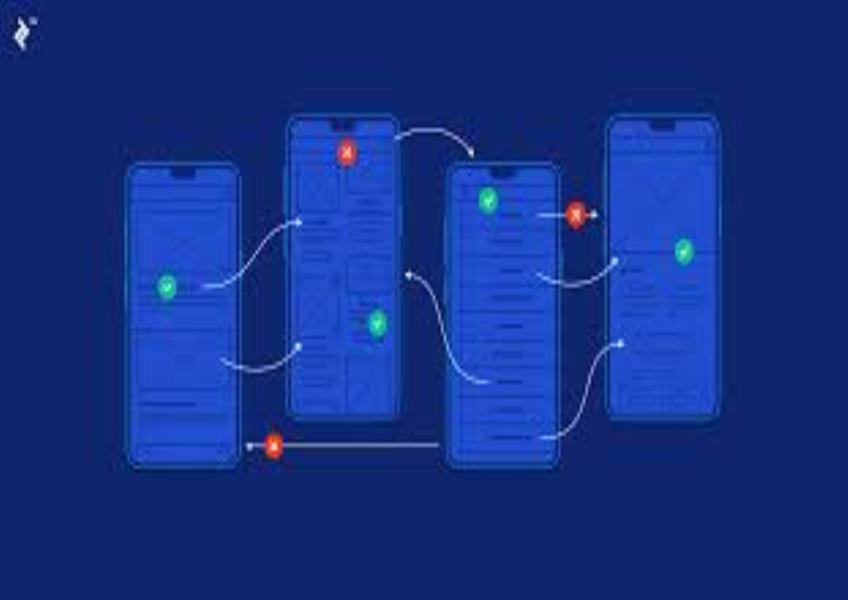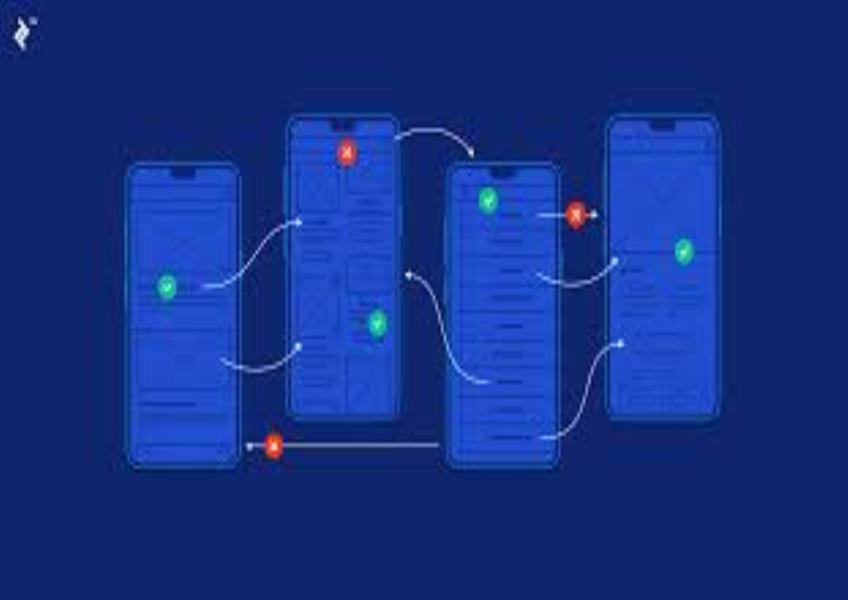
What are some key considerations when designing for mobile devices?
Designing for mobile devices requires special attention to several key considerations to ensure that the user experience is optimal on smaller screens and touch-based interfaces. Here are some important factors to keep in mind when designing for mobile:
Screen Size and Resolution: Mobile devices come in various screen sizes and resolutions. Design your interface to be responsive, adapting to different screen sizes and orientations (portrait and landscape). Use fluid layouts and scalable assets to accommodate these variations.
Touch-Friendly Design: Mobile users interact with touch gestures, so ensure that interactive elements like buttons and links are large enough to tap easily, typically around 44x44 pixels. Provide enough spacing between interactive elements to prevent accidental taps.
Simplify Navigation: Simplify your navigation menu and hierarchy. Use collapsible menus, tabs, or hamburger menus to conserve screen space while providing access to essential features and content.
Content Prioritization: Prioritize content to highlight the most important information and actions. Consider the "mobile-first" approach, where you design with mobile users in mind first and then scale up for larger screens.
Load Time Optimization: Mobile users often have limited bandwidth and slower internet connections. Optimize images and other media for faster loading times. Use lazy loading and minimize the use of large, unnecessary assets.
Responsive Typography: Choose fonts that are legible on small screens and use responsive typography that scales appropriately based on the screen size and resolution. Ensure adequate line spacing and contrast for readability.
Adaptive Images: Use responsive images that adapt to different screen sizes and resolutions. Consider using the element or CSS media queries to serve appropriate image sizes.
Mobile-Friendly Forms: Simplify forms by minimizing the number of fields and using input types optimized for mobile (e.g., numeric keyboards for number inputs). Ensure that form elements are adequately spaced for touch input.
Orientation Consideration: Design for both portrait and landscape orientations. Test your layout in both orientations to ensure that content remains usable and visually appealing.
Offline Accessibility: Consider designing for offline access when applicable. Use service workers and caching strategies to enable users to access content even when they have no internet connection.
Progressive Web Apps (PWAs): If feasible, consider developing a PWA, which provides a more app-like experience. PWAs can be installed on the user's device and offer offline capabilities, push notifications, and improved performance.
Testing Across Devices: Test your mobile design on a variety of mobile devices and browsers to ensure compatibility and responsiveness. Consider using emulators and device testing labs for comprehensive testing.
Battery and Performance Optimization: Be mindful of the impact your design may have on device battery life and overall performance. Avoid excessive animations or resource-intensive processes.
Accessibility: Ensure that your mobile design is accessible to all users, including those with disabilities. Use semantic HTML, provide alternative text for images, and follow accessibility guidelines.
Cross-Browser Compatibility: Mobile users access websites and apps using various browsers. Test your design across different mobile browsers to ensure consistent functionality and appearance.
User Feedback: Collect and analyze user feedback to continuously improve your mobile design. Consider usability testing with real users to identify pain points and make necessary adjustments.
Designing for mobile devices requires a user-centric approach, where you prioritize the needs and preferences of mobile users. Keep these considerations in mind to create a mobile experience that is user-friendly, efficient, and visually appealing.